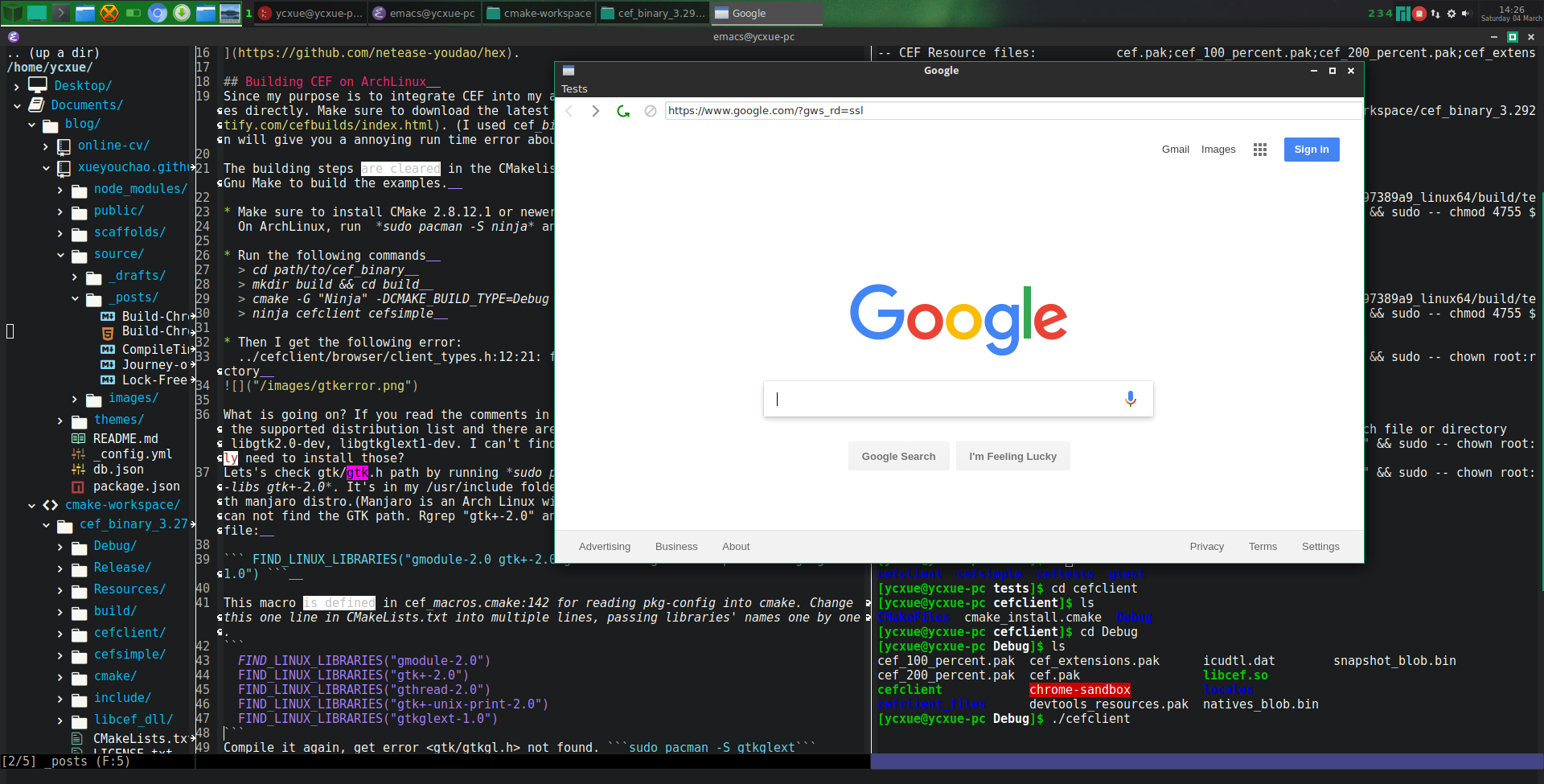Build Chromium-Embeded-Framework-in-Manjaro-Linux
Different Approaches to Integrate a WebBrowser/WebView into Your Desktop Applications.
Easy 3D Render To Texture Approach
Awesomium(base on Webkit) - this project started from Ogre3d showcase forum back in 2009 when I was still in school. Then it said goodbye to Ogre community and went commercial. It still reminds me the happy time I was building games and editors using a C++ game engine(No offense, it feels better to write C++ than drag and drop Unity3D script even that's a much easier way.). Ogre3D - a great game engine that teaches me Design Pattern and many things for software architecture. I would definitely recommend "Game Engine Architecture" book to anyone who is interested on understanding Ogre3D and a proper game engine architecture.
I gave a try today on Awesomium, it still works but the problem I found is that for some HTML5 featured site, it doesn't work and I got a message asking me to upgrade my browser. I guess it's because the project hasn't been updated for 2 years and the underlying webkit support maybe outdated.In visual studio , drag and drop a .net webview UI component on your c# project and you have it. But who wants a webview with IE core?
Integrate one of the major browser core into your desktop application. (Firefox Gecko, Chromium Blink, Safari Webkit or IE Trident etc.) Among those using Google Chromium based browser became a very popular solution. You can find successful example such as Crosswalk which not only brings the chromium browser/webview to desktop but also mobile platform. Other famous ones include Electron and NW.js which did great job to bring Chromium to desktop. Another popular solution came out for a few years is CEF(chromium embeded framework). I have seen many html5 UI style desktop applicaiton which uses this framework such as HEX.
Building CEF on Manjaro Linux
Since my purpose is to integrate CEF into my application, I choose to use the CEF binaries directly. Make sure to download the latest binaries from here. (I used cef_binary_3.2924.1575.g97389a9, an early version will give you a annoying run time error about libgcrypt11.so not found.)
The building steps are cleared in the CMakelists.txt. On linux, you can choose ninja or Gnu Make to build the examples.
Make sure to install CMake 2.8.12.1 or newer version; install ninja build tools.
On ArchLinux, run sudo pacman -S ninja and sudo pacman -S cmakeRun the following commands
> cd path/to/cef_binary
> mkdir build && cd build
> cmake -G "Ninja" -DCMAKE_BUILD_TYPE=Debug ..
> ninja cefclient cefsimpleThen I get the following error: ../cefclient/browser/client_types.h:12:21: fatal error gtk/gtk.h: No such file or directory
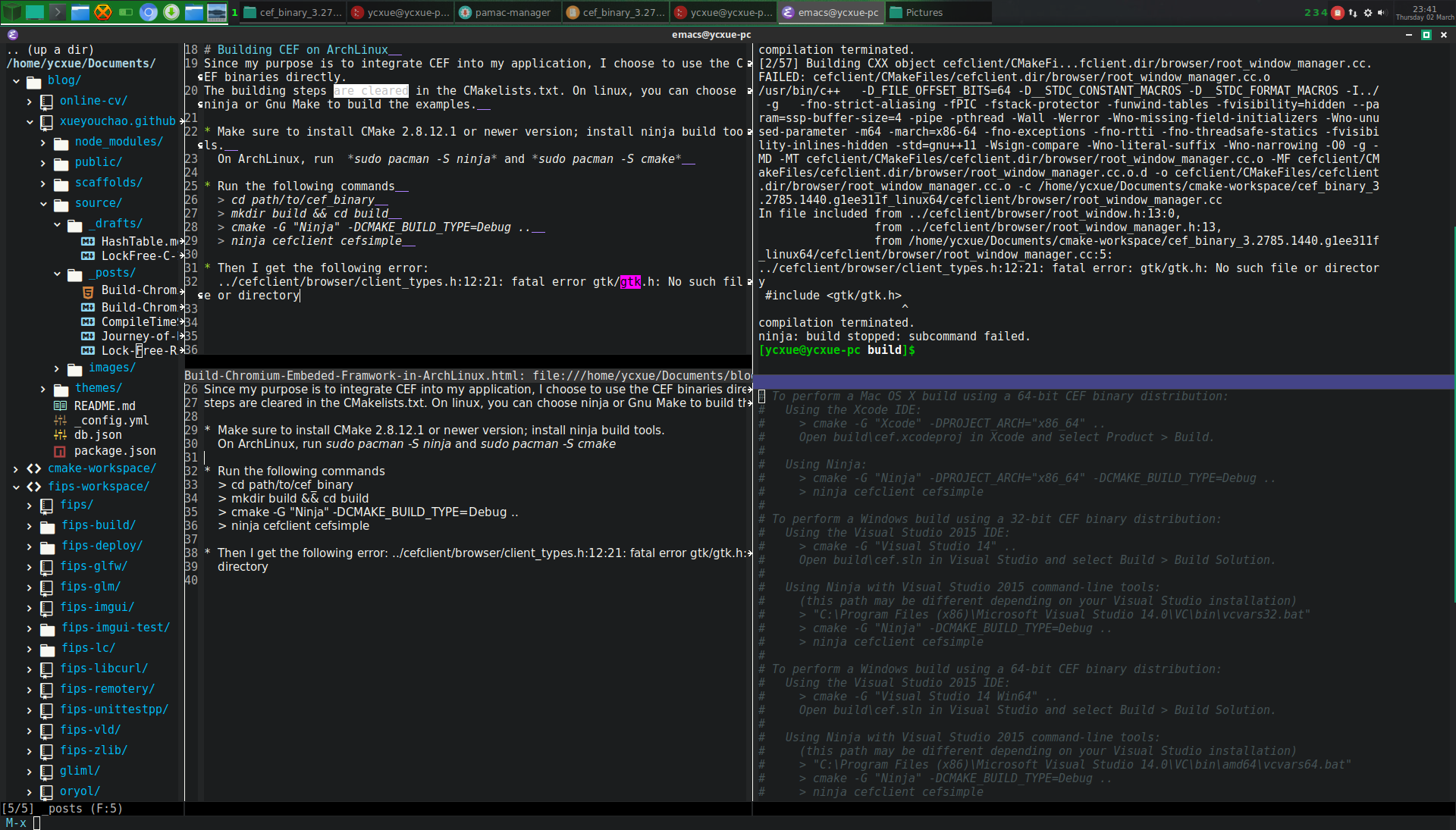
What is going on? If you read the comments in CmakeLists.txt, ArchLinux based family was not in the supported distribution list and there are three required packages: build-essential, libgtk2.0-dev, libgtkglext1-dev. I can't find those packages in Pacman repos, do I really need to install those? Lets's check gtk/gtk.h path by running sudo pacman -Ql gtk2 and pkg-config --cflags --libs gtk+-2.0. It's in my /usr/include folder. It seems GTK2.0+- and GTK3.0+- comes with manjaro distro.(Manjaro is an Arch Linux with customized desktop.) So it seems cmake can not find the GTK path. Rgrep(emacs command) "gtk+-2.0" and I found this line in CEF CmakeLists.txt file:
FIND_LINUX_LIBRARIES("gmodule-2.0 gtk+-2.0 gthread-2.0 gtk+-unix-print-2.0 gtkglext-1.0")This macro is defined in cef_macros.cmake:142 for reading pkg-config into cmake. Change this one line in CMakeLists.txt into multiple lines, passing libraries' names one by one.
FIND_LINUX_LIBRARIES("gmodule-2.0")
FIND_LINUX_LIBRARIES("gtk+-2.0")
FIND_LINUX_LIBRARIES("gthread-2.0")
FIND_LINUX_LIBRARIES("gtk+-unix-print-2.0")
FIND_LINUX_LIBRARIES("gtkglext-1.0")Compile it again, get error gtk/gtkgl.h not found. sudo pacman -S gtkglext Done. So during the compiling step the only package you need to install in Manjaro Linux is gtkglext.
- Run the following command after the compiling finished
EXE="/path/to/cef_binary/build/cefclient/Debug/chrome-sandbox" && sudo -- chown root:root $EXE && sudo -- chmod 7455 $EXE cd /path/to/cefclient
./cefclient
You will see a simple chrome embeded desktop application runs: